Blupebble Sketch Pro Stylus Black



Compatible devices
iPad Air (3rd Generation or later), iPad mini (5th Generation or later). iPad (6th Generation or later).
iPad Pro ( 3rd Generation or later). * All iPad models must be updated to iOS12 2 or above.
*If your iPad is paired with a stylus pencil, Please unpair it before using the sketch Pro Stylus.
|
|
|
|
|---|---|---|
Replaceable TipUnscrew the tip counter-clockwise to extract the tip and clockwise to secure. |
Palm Rejection FunctionNothing is perceived when the user places his or her hand on the screen during use. You don’t need gloves, and you can feel as if you were writing with a pen. |
Magnetic AttachmentThis Sketch Pro can be magnetically stored on the latest iPads having a magnetic function. |

Quick Guide
Turn On
Touch the end twice of the stylus to turn it on. Once the indicator light turns blue, the stylus is active.
Turn Off
In working condition touch the end twice to turn the stylus off. The stylus will also turn itself off after 30mins of inactivity. Once the indicator light is off, the stylus is off.
Charging
Use a Type-C charging cable to charge the stylus, the indicator will be RED while charging and turn off when it’s fully charged.
Features
- Palm rejection
- Replaceable Tip
- High Precision Accuracy
- Type-C Port
- 10 Hours Working Time
- 1 Hour Charge Time

Prevent Accidental Touch, More Comfortable
Smart touch screen sensing, Put your hands on the screen film at will, Will not accidentally touch.




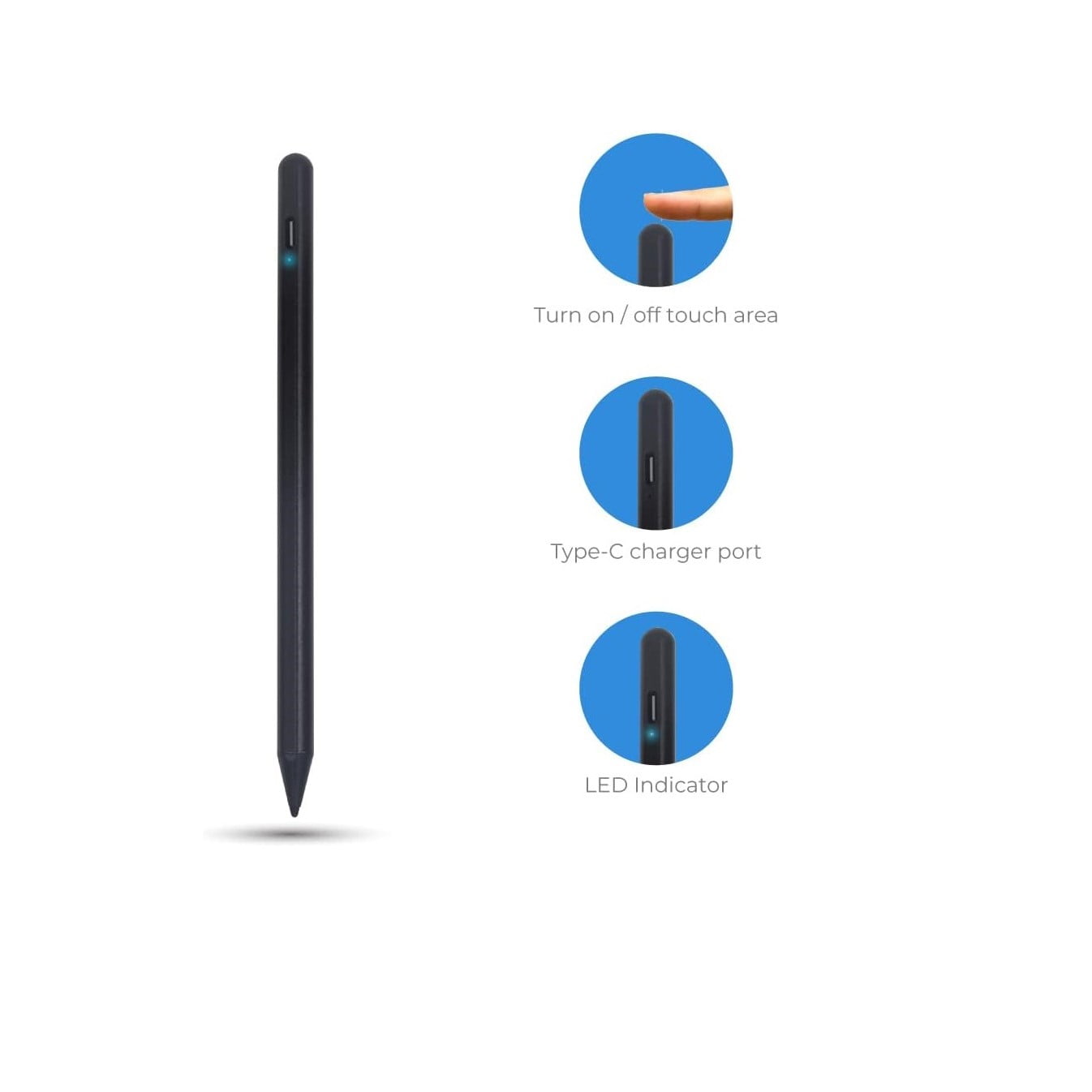













Reviews
Clear filtersThere are no reviews yet.